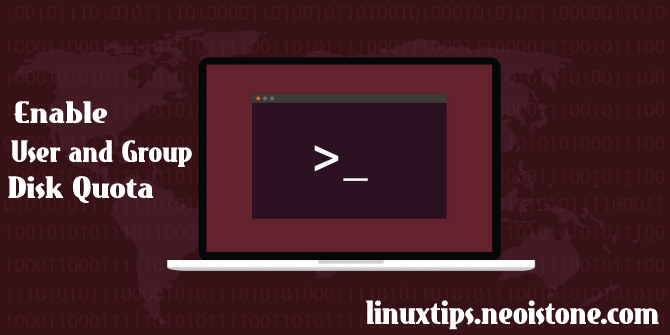What is TeslaCrypt? When detected in February 2015, the new ransomware Trojan gained immediate notoriety as a menace to computer gamers. Amongst other types of target files, it tries to infect typical gaming files: game saves, user profiles, recoded replays, etc. That said, TeslaCrypt does not encrypt files that are […]