
Both AlmaLinux and Rocky Linux are free open-source Linux distributions that are compatible with RHEL, and they have gained popularity for several years since the discontinuation of CentOS in December 2020. This article aims to explore AlmaLinux and Rocky Linux, comparing their features, development philosophies, and future trajectories. It offers readers a comprehensive guide to choosing the Linux distribution that best suits their needs.
AlmaLinux
An open-source 1:1 binary compatible with RHEL, AlmaLinux was created by the CloudLinux OS team as a replacement for CentOS.
It was first released on February 1, 2021, as a beta version. The first stable release of AlmaLinux 8.x was published on March 30, 2021, and will continue until March 20, 2029.
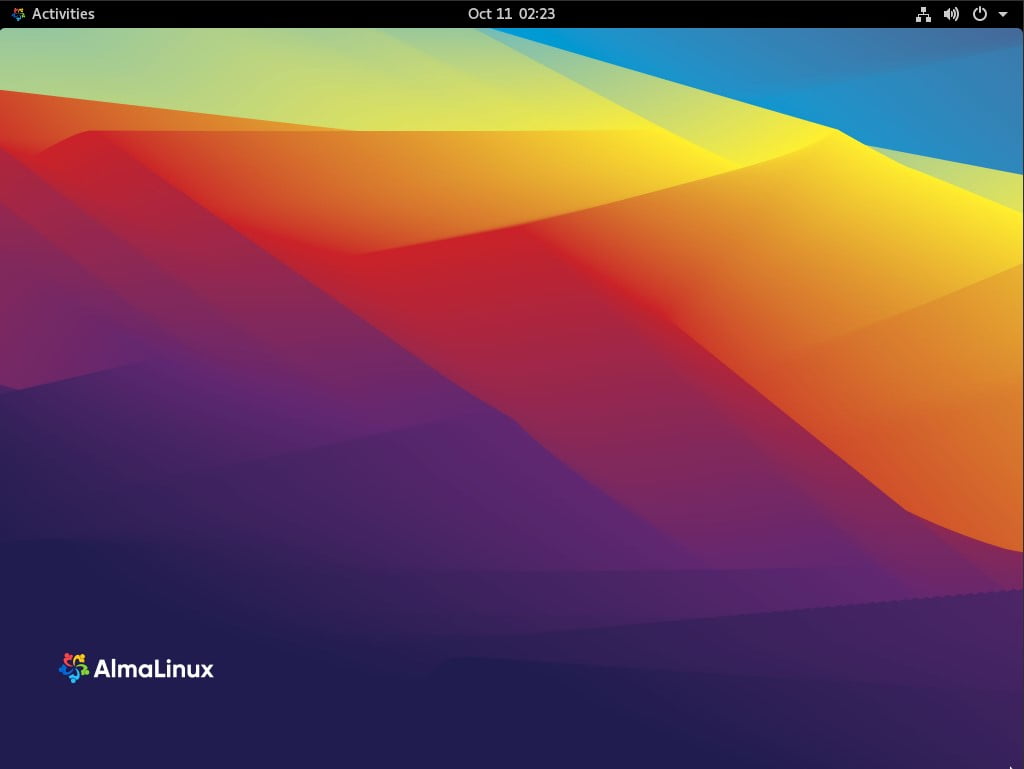
The objectives of AlmaLinux are as follows:
- Offer an open-source, community-owned, free Linux distribution
- Focus on long-term stability
- Provide a robust production-grade platform
- Stay in close cooperation with the community
AlmaLinux presents itself as an enterprise operating system, which is suitable for companies that are interested in stable Linux distribution.Rocky Linux
A similar OS to AlmaLinux, Rocky Linux was created by Greg Kurtzer as a response to Red Hat discontinuing stable releases of the CentOS operating system. The name Rocky Linux is a tribute to CentOS co-founder Rocky McGaugh.

The initial release was announced as anywhere between March and May of 2021. On January 20, 2021, it was stated that a test repository would be made public by the end of February, and the target for release was for the end of March 2021. This date was then pushed back to April 30, 2021.
The second release was June 4, 2021. The stable release of Rocky Linux 8.4 with the code name “Green Obsidian” was released on June 21, 2021. The stable release of Rocky Linux 9.2 with the code name “Blue Onyx” was May 10, 2023.
The objectives of Rocky Linux are:
- Offer a stable build that is “a solid, stable, and transparent alternative for production environments
- Build the community
- Build the trust that Rocky Linux is stable, secure, open, and collaborative
- Ensure that the distribution is freely available
AlmaLinux and Rocky Linux position themselves as an open-source and free alternative for CentOS and offer stable distributions to individual customers and companies.Similarities and differences
Both AlmaLinux and Rocky Linux are built from RHEL source code as alternatives to the CentOS operating system, which makes them almost identical in technical specifications and features.
They both share these features:
- Operating systems based on RHEL
- 1:1 RHEL compatibility
- Support x86_64, aarch64, ppc64le, and s390x architectures since 9.0. versions release
- Provide regular updates in up to one business day
- Come with kernel version 5.14 at their latest versions
The main difference between AlmaLinux vs Rocky Linux is in systems security. AlmaLinux comes with CIS Benchmark which allows users to configure their system security and receive full reports on security issues.
In contrast, Rocky Linux comes with Network Time Security (NTP) and Secure Boot. NTP regularly communicates with the particular server to maintain time sync. This allows the system to ensure consistent timekeeping, which is important for security.
Another difference is in package management. AlmaLinux uses DNF (dandified yum) as its default built-in package manager, while Rocky Linux uses RPM which better aligns it with other RHEL distributions.Performance and stability
AlmaLinux and Rocky Linux are RHEL-rebuilds which means their performance is similar. Any difference between these two systems may be due to the custom software that you install and use.
Both AlmaLinux 9 and Rocky Linux 9 are based on an upstream kernel version 5.14, which improves performance, as well as dynamic programming languages, version control, and debugging tools.
Both systems are focused on replacing CentOS which means they are stable and safe to use in different situations.Package management and compatibility comparison
As previously mentioned, AlmaLinux uses the DNF command, which is the next-generation version of the YUM package manager. DNF can be used to check for installing software and checking for updates on official repositories and individual repositories. Rocky Linux uses the RPM package manager, which is used by all RHEL distributions.Community support and ecosystem
AlmaLinux and Rocky Linux are both owned and governed by the community. Both operating systems have growing communities and have opened forums with large audiences, where users can receive the latest information about releases and versions, and discuss questions and updates.
AlmaLinux and Rocky Linux also provide group chats for discussions, mailing lists in different languages, and regular blog posts.Choosing AlmaLinux or Rocky Linux
Before installing an operating system there are important factors that you need to think about:
- Security – it is extremely important to keep all your data safe
- Performance – the system should work fine with different applications in different load situations
- Stability – the system distribution should be stable, without crucial bugs, and provide timely updates
- Support – enable the community to report bugs, discuss features, and contact system developers.
Migrating from CentOS to AlmaLinux or Rocky Linux
If you have CentOS 8 installed, root access to the server, and some knowledge of SSH commands, you can migrate your operating system to AlmaLinux or Rocky Linux.
For migrating to AlmaLinux, take the following steps:
- Access the server via SSH with your root details (eg. ssh root@IPaddress –p22)
- Download the following AlmaLinux GitHub repository script.
- Run the script: sudo bash almalinux-deploy.sh
If your migration is successful, you will see “Migration to AlmaLinux is completed” in the output. Then you can reboot your system to run the AlmaLinux kernel and start using AlmaLinux OS with the following command: sudo reboot
Migration from CentOS to Rocky Linux can also be performed via SSH with the help of the migrate2rocky tool developed for this purpose.
Take the following steps to migrate CentOS to Rocky Linux:
- In the repository via SSH, download the executing script directly from the repository via SSH by running the following command on your server: click here.
- Make sure that the script is executable by running the following command: chmod u+x migrate2rocky.sh
- Then you can run the migration script: ./migrate2rocky.sh –r
You will see ‘Completed!’, which means that the system was successfully migrated from CentOS to Rocky Linux. Reboot your server using the sudo reboot and start using Rocky Linux!
After the reboot, check the current system installed on your server by running: hostnamectl.
Step-by-Step Guide: Installing AlmaLinux or Rocky Linux
In case you do not want to migrate to AlmaLinux or Rocky Linux and would like to install any of these systems to your new server, you will need to check if your server provides the following:
- Root access to the server
- 2GB RAM
- 40 GB Disk space
If you choose a VPS or Dedicated server with us, you can select AlmaLinux when you make the purchase. If you have VPS with another OS, you can install AlmaLinux to your server from SolusVM using the Reinstall option, then select the version that you would like to use. This may be blank AlmaLinux or AlmaLinux with a control panel.
For now, Rocky Linux is not available for initial purchase nor in the SolusVM operational list.
If you have a Dedicated server with a different OS and you would like to switch to AlmaLinux or Rocky Linux, you will need to mount an ISO image of your preferred OS via the IPMI console.
Next, how to install these systems using an ISO image. As an example, we are using Rocky Linux installation, though the process is similar for AlmaLinux.
To install Rocky Linux on your machine, you need to download the ISO image. You can do that by going to the Rocky Linux website or by running the following command: wget https://download.rockylinux.org/pub/rocky/9/isos/x86_64/Rocky-9.2-x86_64-minimal.iso.
With ISO downloaded to your local PC, you can mount it via IPMI.
Once the server is booted you can see the welcome screen. You can either wait for the process to start automatically or hit Enter to begin installation.
The installation process is divided into three parts:
1.Localization
- Language settings – select a preferred language for the system
- Time and Date – select a preferred time zone for your system and configure date
- Keyboard settings – add keyboard layouts for the system
2.Software
- Installation source – will be automatically set to Local Media if you use ISO image for Rocky Linux installation
- Software Selection – allows you to select the base environment and additional software to install. For hosting purposes, you can select ‘Server with GUI’ or ‘Server’ as the base environment and then add preferred ‘Additional Software’
3. System:
- Installation destination – select the disk drive that you have available on the target system. Under ‘Storage Configuration’, you can set up partitioning for the server. You can select ‘Automatic’ unless you would like to have a custom configuration and set up partitioning manually.
- User Creation – create a user account for the OS. If you would like to make this user an administrator, make sure you tick the ‘Make this user administrator’ box.
After everything is set up, you can select ‘Begin Installation’. When the installation is complete, you can reboot the system and boot into the Rocky Linux installation.
Security and updates: AlmaLinux vs. Rocky Linux
AlmaLinux comes with several security features: 1.Errata – informs users about security updates, including security issues and bug fixes. All information can be found on the Errata website. You can also check update advisors using the command line on the server: dnf updateinfo –list
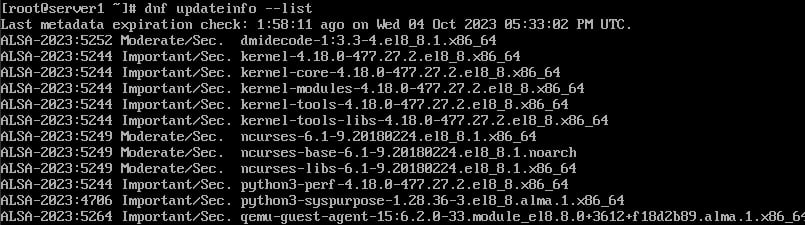
2.OpenSCAP – The Security Content Automation Protocol automates vulnerability management, measurement, and policy evaluation of systems. AlmaLinux offset guide on how to use OpenSCAP to check your system security compliance:
OpenSCAP for AlmaLinux 8
OpenSCAP Guide for AlmaLinux 9
3.OVAL – Open Vulnerability and Assessment Language that offers public security information.
4.Security Mailing Lists, which users can sign up for to receive security updates and stay informed on any security fixes once they are available.
AlmaLinux 8.4 and above comes with the Center for Internet Security Benchmark that allows users to configure their system security. CIS Benchmark comes with CIS-CAT tools that provide full reports of any potential security issues.
Rocky Linux uses kernel 2.6 version with SELinux (Security Enhanced Linux) architecture, which allows administrators to have more control over system access. It uses security policies to monitor who can access applications, files, and processes on the server.
Application and workload compatibility: AlmaLinux and Rocky Linux
AlmaLinux and Rocky Linux are binary compatible with RHEL so they can run any software or application designed for RHEL. These systems are also compatible with a wide range of software that is used on standalone PCs or servers.
These operating systems work as server-oriented systems so they are designed to handle high workload situations on the server. Multiple tests run by users show that AlmaLinux and Rocky Linux handle CPU and memory loads without significant performance issues or server crashes. They also have good network performance and handle high bandwidth usage without latency issues.
Long-Term Support and Future Roadmaps of AlmaLinux and Rocky Linux
AlmaLinux provides long-term support for its releases for up to 10 years. AlmaLinux 8 will reach end-of-life and support discontinuation in 2029 and AlmaLinux 9 will be supported until 2032.
Rocky Linux also provides long-term support for their releases and bug fixes. Rocky Linux version 8 will be supported till 2029 and Rocky Linux 9 until 2032.
As for the future roadmap and goals, in July 2023 AlmaLinux decided it would no longer aim for 1:1 RHEL compatibility. Instead, it focuses on being Application Binary Interface compatible, which means that it wants to make sure applications built to run on RHEL will have no issues running on AlmaLinux.
Rocky Linux remains committed to its mission – to remain a 1:1 fully compatible, drop-in alternative to RHEL and to focus on constant system optimization and improvement.
Conclusion: Making an informed decision between AlmaLinux and Rocky Linux
AlmaLinux and Rocky Linux have many similarities and not a lot of differences, as both systems were developed with the same goal. Both of the systems are also relatively new, compared to other distributions.
This may be a disadvantage for some users, as it can lead to noticeable bugs that should be reported to developers and investigated. This can also affect the overall experience when working with the system. AlmaLinux, with its robust stability and long-term support, embodies a commitment to seamless migration and reliability.
On the other hand, Rocky Linux, born out of a passionate community and the expertise of its creators, offers a perspective on open-source collaboration.
The content of this article is summarized in this comparative AlmaLinux vs Rocky Linux table. Understanding the differences and similarities, the strengths and unique characteristics of each distribution can aid in selecting the right fit for your enterprise.
| OS | AlmaLinux | RockyLinux |
|---|---|---|
| Origins | Developed as a successor to CentOS when it was discontinued. | Was developed as an alternative to CentOS when it was discontinued. |
| Goals | An open-source community-owned, free Linux distribution. Focus on long-term stability. Provide a robust production-grade platform. Close cooperation with the community. | A stable build that is “a solid, stable and transparent alternative for production environments. Build the community and the trust that Rocky Linux is stable, secure, open, and collaborative. Make sure the distribution is freely available. |
| Technical Similarities | Based on RHEL. 1:1 RHEL compatibility. Support x86_64, aarch64, ppc64le, and s390x architectures. Provide regular updates with a lag up to one business day. Latest releases use kernel version 5.14. | |
| Technical Differences | Security systems and package management. | |
| Performance | Provide stable performance and handle high CPU, memory, and bandwidth load without noticable outages. | |
| Package Management | Uses DNF | Uses RPM |
| Community Support | Provides forums, mailing lists, group chat. | |
| Migration from CentOS | Provides AlmaLinux migration tool | Provides Migrate2Rocky migration tool |
| Installation Process | Provides tools, downloadable material, and guides about installation process. | |
| Security and Updates | Provides Errata, OpenScap, OVAL, Security Mailing List | SELinux architecture with kernel 2.6 version |
| Application Compatibility | Both are binary compatible with RHEL and can run any software or application designed for RHEL | |
| Long-Term Support | Provides support for releases to up to 10 years | |
| Future Roadmap | AlmaLinux will no longer aim for 1:1 RHEL compatibility and switch to ABI compatibility | Continue being 1:1 fully compatible RHEL distribution |
You may also consider testing the performance of both systems, to see how it works for your website and applications needs.








